Search
Web Applications
install Joomla Wordpress Phpbb Drupal FluxBB PunBB osCommerce simple-machines MYBB moodle vBulletin Dolphin-v.7.1.1 PHPNUKE XOOPSServices
install BorkNet Services X3 Services Anope Atheme Services Srvx IRC SrervicesIRCD
install Snircd IRCU INSPIRCD UNREAL Nefarious Bircd Bahamut Asuka CharybdisTCL SCRIPT
TCL SCRIPT FOR EGGDROP
Allprotection4.7 AntiproxyBots
Bots install FishBot bobot++ Eggdrop janus Omega Security Services Botnix Bopm SupyBot PyLink HopmLatest topics
Guide install qwebirc on ubuntu
BMT IRC Network :: BMT :: BMT
Page 1 of 1
 Guide install qwebirc on ubuntu
Guide install qwebirc on ubuntu
Guide install qwebirc on ubuntu
ok today i go to show you how we install qwebirc in ubuntu
but first time we need install everything before we start with qwebirc
inside to your root and start install this
after this you need download qwebirc to your home this look like this
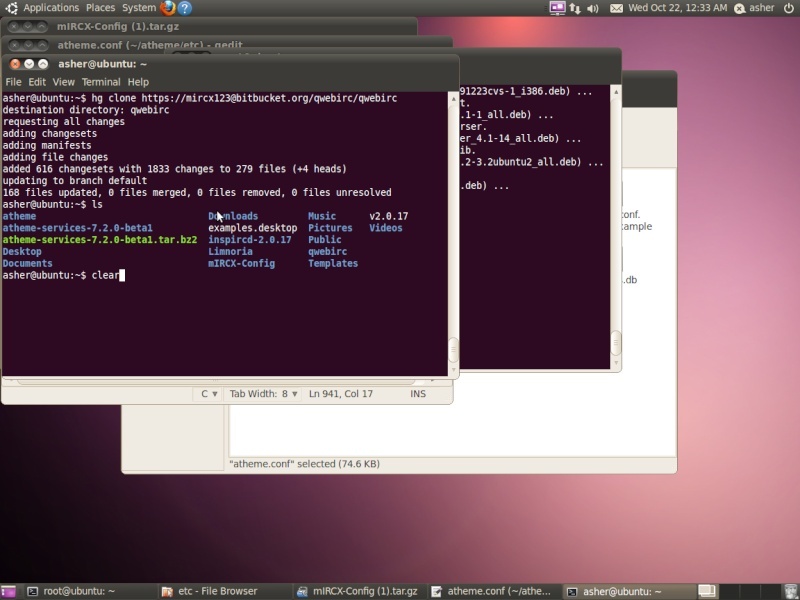


then you need install java from root



config.py
Guide By mIRCx Staff
for question
mircx123@gmail.com
ok today i go to show you how we install qwebirc in ubuntu
but first time we need install everything before we start with qwebirc
inside to your root and start install this
- Code:
apt-get install python-twisted
apt-get install python-zope.interface
apt-get install mercurial
after this you need download qwebirc to your home this look like this
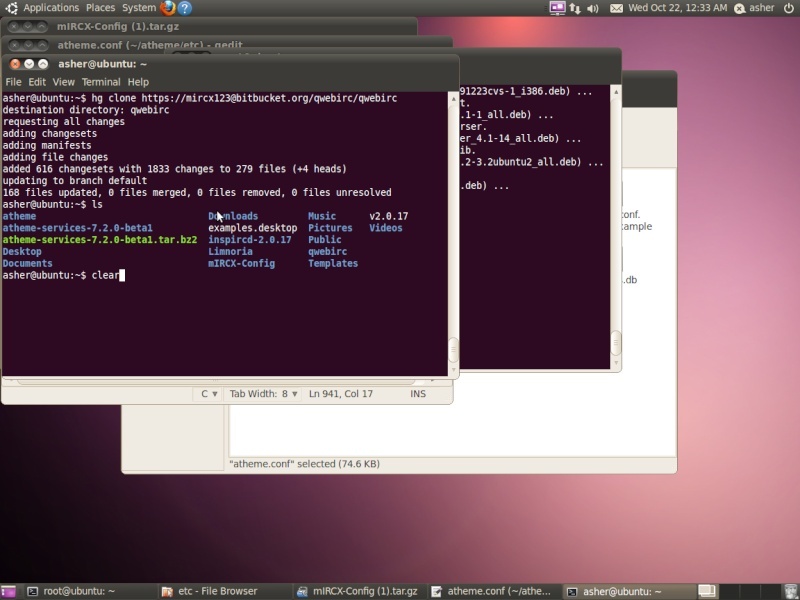
- Code:
hg clone https://bitbucket.org/qwebirc/qwebirc

- Code:
mv config.py.example config.py
- Code:
<bind address="192.168.1.15" port="6667" type="qwebirc">
- Code:
<module name="m_cgiirc.so">
<cgiirc opernotice="no">
<cgihost type="webirc" password="PASS"
mask="webchat.iibba.com">
- Code:
IRCSERVER, IRCPORT = "192.168.1.15", 6667
REALNAME = "http://webchat.irc.iibbaa.com/"
IDENT = "webchat"
OUTGOING_IP = "127.0.0.1"
WEBIRC_MODE = "webirc"
WEBIRC_PASSWORD = "PASS"
CGIIRC_STRING = "CGIIRC"
BASE_URL = "http://webchat.irc.iibbaa.com/"
- Code:
./compile.py
./run.py

then you need install java from root
- Code:
sudo apt-get install openjdk-6-jdk



config.py
- Code:
# qwebirc configuration file
#
# This a Python program that is imported, so feel free to use any
# Python here!
#
# Note that some changes to this configuration file require re-running
# compile.py and others require restarting qwebirc (and some require
# both!)
# If in doubt always re-compile and restart.
# The following line is required, don't remove it!
from qwebirc.config_options import *
# IRC OPTIONS
# ---------------------------------------------------------------------
#
# OPTION: IRCSERVER
# Hostname (or IP address) of IRC server to connect to.
# OPTION: IRCPORT
# Port of IRC server to connect to.
IRCSERVER, IRCPORT = "192.168.1.15", 6667
# OPTION: SSLPORT
# SSL port of IRC server to connect to.
# If this option is uncommented it will override IRCPORT.
#SSLPORT = 6697
# OPTION: REALNAME
# The realname field of IRC clients will be set to this value.
REALNAME = "http://webchat.irc.iibbaa.com/"
# OPTION: IDENT
# ident to use on irc, possible values include:
# - a string, e.g. IDENT = "webchat"
# - the literal value IDENT_HEX, this will set the ident to the
# a hexadecimal version of the users IP address, e.g
# IDENT = IDENT_HEX
# - the literal value IDENT_NICKNAME, this will use the users
# supplied nickname as their ident.
IDENT = "webchat"
# OPTION: OUTGOING_IP
# The IP address to bind to when connecting to the IRC server.
#
# This will not change the IP address that qwebirc listens on.
# You will need to call run.py with the --ip/-i option if you
# want that.
OUTGOING_IP = "127.0.0.1"
# OPTION: WEBIRC_MODE
# This option controls how the IP/hostname of the connecting
# browser will be sent to IRC.
#
# Possible values include:
# - the string "webirc", i.e. WEBIRC_MODE = "webirc"
# Use WEBIRC type blocks, with a server configuration of
# the following style:
#
# cgiirc {
# type webirc;
# hostname <qwebirc's ip address>;
# password <password>;
# };
#
# Remember to set the WEBIRC_PASSWORD value to be the
# same as <password>.
# - the string "cgiirc", i.e. WEBIRC_MODE = "cgiirc"
# old style CGIIRC command, set CGIIRC_STRING to be the
# command used to set the ip/hostname, and set
# WEBIRC_PASSWORD to be the password used in the server's
# configuration file.
# - the literal value None, i.e. WEBIRC_MODE = None
# Send the IP and hostname in the realname field, overrides
# the REALNAME option.
WEBIRC_MODE = "webirc"
# OPTION: WEBIRC_PASSWORD
# Used for WEBIRC_MODE webirc and cgiirc, see WEBIRC_MODE
# option documentation.
WEBIRC_PASSWORD = "asher"
# OPTION: CGIIRC_STRING
# Command sent to IRC server in for cgiirc WEBIRC_MODE.
# See WEBIRC_MODE option documentation.
CGIIRC_STRING = "CGIIRC"
# UI OPTIONS
# ---------------------------------------------------------------------
#
# OPTION: BASE_URL
# URL that this qwebirc instance will be available at, add the
# port number if your instance runs on a port other than 80.
BASE_URL = "http://webchat.irc.iibbaa.com/"
# OPTION: NETWORK_NAME
# The name of your IRC network, displayed throughout the
# application.
NETWORK_NAME = "Omega"
# OPTION: ANALYTICS_HTML
# If you have an analytics service, you can paste the HTML
# between the triple quotes.
#ANALYTICS_HTML = """
#"""
# OPTION: APP_TITLE
# The title of the application in the web browser.
APP_TITLE = NETWORK_NAME + " Web IRC"
# NICKNAME VALIDATION OPTIONS
# ---------------------------------------------------------------------
#
# OPTION: NICKNAME_VALIDATE
# If True then user nicknames will be validated according to
# the configuration below, otherwise they will be passed
# directly to the ircd.
NICKNAME_VALIDATE = True
# OPTION: NICKNAME_VALID_FIRST_CHAR
# A string containing valid characters for the first letter of
# a nickname.
# Default is as in RFC1459.
import string
NICKNAME_VALID_FIRST_CHAR = string.letters + "_[]{}`^\\|"
# OPTION: NICKNAME_VALID_SUBSEQUENT_CHAR
# A string containing valid characters for the rest of the
# nickname.
NICKNAME_VALID_SUBSEQUENT_CHARS = NICKNAME_VALID_FIRST_CHAR + string.digits + "-"
# OPTION: NICKNAME_MINIMUM_LENGTH
# Minimum characters permitted in a nickname on your network.
NICKNAME_MINIMUM_LENGTH = 2
# OPTION: NICKNAME_MAXIMUM_LENGTH
# Maximum characters permitted in a nickname on your network.
# Ideally we'd extract this from the ircd, but we need to know
# before we connect.
NICKNAME_MAXIMUM_LENGTH = 15
# FEEDBACK OPTIONS
# ---------------------------------------------------------------------
#
# These options control the feedback module, which allows users to
# send feedback directly from qwebirc (via email).
#
# OPTION: FEEDBACK_FROM
# E-mail address that feedback will originate from.
#FEEDBACK_FROM = "moo@moo.com"
# OPTION: FEEDBACK_TO:
# E-mail address that feedback will be sent to.
#FEEDBACK_TO = "moo@moo.com"
# OPTION: FEEDBACK_SMTP_HOST
# Hostname/IP address of SMTP server feedback will be sent
# through.
# OPTION: FEEDBACK_SMTP_PORT
# Port of SMTP server feedback will be sent through.
#FEEDBACK_SMTP_HOST, FEEDBACK_SMTP_PORT = "127.0.0.1", 25
# ADMIN ENGINE OPTIONS
# ---------------------------------------------------------------------
#
# OPTION: ADMIN_ENGINE_HOSTS:
# List of IP addresses to allow onto the admin engine at
# http://instance/adminengine
#ADMIN_ENGINE_HOSTS = ["127.0.0.1"]
# PROXY OPTIONS
# ---------------------------------------------------------------------
#
# OPTION: FORWARDED_FOR_HEADER
# If you're using a proxy that passes through a forwarded-for
# header set this option to the header name, also set
# FORWARDED_FOR_IPS.
#FORWARDED_FOR_HEADER="x-forwarded-for"
# OPTION: FORWARDED_FOR_IPS
# This option specifies the IP addresses that forwarded-for
# headers will be accepted from.
#FORWARDED_FOR_IPS=["127.0.0.1"]
# EXECUTION OPTIONS
# ---------------------------------------------------------------------
#
# OPTION: ARGS (optional)
# These arguments will be used as if qwebirc was run directly
# with them, see run.py --help for a list of options.
#ARGS = "-n -p 3989"
# OPTION: SYSLOG_ADDR (optional)
# Used in conjunction with util/syslog.py and -s option.
# This option specifies the address and port that syslog
# datagrams will be sent to.
#SYSLOG_ADDR = "127.0.0.1", 514
# TUNEABLE VALUES
# ---------------------------------------------------------------------
#
# You probably don't want to fiddle with these unless you really know
# what you're doing...
# OPTION: UPDATE_FREQ
# Maximum rate (in seconds) at which updates will be propagated
# to clients
UPDATE_FREQ = 0.5
# OPTION: MAXBUFLEN
# Maximum client AJAX recieve buffer size (in bytes), if this
# buffer size is exceeded then the client will be disconnected.
# This value should match the client sendq size in your ircd's
# configuration.
MAXBUFLEN = 100000
# OPTION: MAXSUBSCRIPTIONS
# Maximum amount of 'subscriptions' to a specific AJAX channel,
# i.e. an IRC connection.
# In theory with a value greater than one you can connect more
# than one web IRC client to the same IRC connection, ala
# irssi-proxy.
MAXSUBSCRIPTIONS = 1
# OPTION: MAXLINELEN
# If the client sends a line greater than MAXLINELEN (in bytes)
# then they will be disconnected.
# Note that IRC normally silently drops messages >=512 bytes.
MAXLINELEN = 600
# OPTION: DNS_TIMEOUT
# DNS requests that do not respond within DNS_TIMEOUT seconds
# will be cancelled.
DNS_TIMEOUT = 5
# OPTION: HTTP_AJAX_REQUEST_TIMEOUT
# Connections made to the AJAX engine are closed after this
# this many seconds.
# Note that this value is intimately linked with the client
# AJAX code at this time, changing it will result in bad
# things happening.
HTTP_AJAX_REQUEST_TIMEOUT = 30
# OPTION: HTTP_REQUEST_TIMEOUT
# Connections made to everything but the AJAX engine will
# be closed after this many seconds, including connections
# that haven't started/completed an HTTP request.
HTTP_REQUEST_TIMEOUT = 5
# OPTION: STATIC_BASE_URL
# This value is used to build the URL for all static HTTP
# requests.
# You'd find this useful if you're running multiple qwebirc
# instances on the same host.
STATIC_BASE_URL = ""
# OPTION: DYNAMIC_BASE_URL
# This value is used to build the URL for all dynamic HTTP
# requests.
# You'd find this useful if you're running multiple qwebirc
# instances on the same host.
DYNAMIC_BASE_URL = ""
# OPTION: CONNECTION_RESOLVER
# A list of (ip, port) tuples of resolvers to use for looking
# the SRV record(s) used for connecting to the name set in
# IRC_SERVER.
# The default value is None, and in this case qwebirc will use
# the system's default resolver(s).
CONNECTION_RESOLVER = None
# OPTION: HELP_URL
# Shown to the user if they type /HELP or click on the Help!
# option in the user interface.
HELP_URL = ""
# QUAKENET SPECIFIC VALUES
# ---------------------------------------------------------------------
#
# These values are of no interest if you're not QuakeNet.
# At present they still need to be set, this will change soon.
#
# OPTION: HMACKEY
# Shared key to use with hmac WEBIRC_MODE.
HMACKEY = "mrmoo"
# OPTION: HMACTEMPORAL
# Divisor used for modulo HMAC timestamp generation.
HMACTEMPORAL = 30
# OPTION: AUTHGATEDOMAIN
# Domain accepted inside authgate tickets.
AUTHGATEDOMAIN = "webchat_test"
# OPTION: QTICKETKEY
# Key shared with the authgate that is used to decrypt
# qtickets.
QTICKETKEY = "boo"
# OPTION: AUTH_SERVICE
# Service that auth commands are sent to. Also used to check
# responses from said service.
AUTH_SERVICE = "Q!TheQBot@CServe.quakenet.org"
# OPTION: AUTH_OK_REGEX
# JavaScript regular expression that should match when
# AUTH_SERVICE has returned an acceptable response to
# authentication.
AUTH_OK_REGEX = "^You are now logged in as [^ ]+\\.$"
# OPTION: AUTHGATEPROVIDER
# Authgate module to use, normally imported directly.
# dummyauthgate does nothing.
import dummyauthgate as AUTHGATEPROVIDER
Guide By mIRCx Staff
for question
mircx123@gmail.com

Chief- Admin
- מספר הודעות : 268
Join date : 2011-12-09
מיקום : mIRCx IRC Network
 Similar topics
Similar topics» guide install Drupal ubuntu
» Guide install Webmin on ubuntu
» Guide install ircd-seven in ubuntu
» Guide install PHP-Nuke on ubuntu 10.04 LTS
» Guide install PhpmyAdmin in ubuntu
» Guide install Webmin on ubuntu
» Guide install ircd-seven in ubuntu
» Guide install PHP-Nuke on ubuntu 10.04 LTS
» Guide install PhpmyAdmin in ubuntu
BMT IRC Network :: BMT :: BMT
Page 1 of 1
Permissions in this forum:
You cannot reply to topics in this forum
 Home
Home
» mIRCx IRC Network Config
» ircu2.10.12-pk with dnsbl
» Guide install PyLink on New version FreeBSD
» מדריך התקנה PBot על מערכת הפעלה FreeBsd-12
» install Nefarious2 && X3 IRC Services in FreeBsd
» help problem with adduser in Freebsd 12
» מדריך פקודות והתקנה בסרביס X3
» מדריך הגדרות WebIRC in Nefarious2