Search
Web Applications
install Joomla Wordpress Phpbb Drupal FluxBB PunBB osCommerce simple-machines MYBB moodle vBulletin Dolphin-v.7.1.1 PHPNUKE XOOPSServices
install BorkNet Services X3 Services Anope Atheme Services Srvx IRC SrervicesIRCD
install Snircd IRCU INSPIRCD UNREAL Nefarious Bircd Bahamut Asuka CharybdisTCL SCRIPT
TCL SCRIPT FOR EGGDROP
Allprotection4.7 AntiproxyBots
Bots install FishBot bobot++ Eggdrop janus Omega Security Services Botnix Bopm SupyBot PyLink HopmLatest topics
Guide install FishBot
BMT IRC Network :: BMT :: BMT
Page 1 of 1
 Guide install FishBot
Guide install FishBot
Guide install on Fishbot
Guide By mIRCx
ok before i start the Guide i explain about Fishbot all people know about the bot Fishbot from server Quakenet ok we start.....
first you need download something version you want fishbot 2 or 1
download
fishbot-0.2
http://www.f2h.co.il/7kw2kelab2ji
or
fishbot-0.1
http://www.f2h.co.il/m520drqb2dy
http://ircu.darkserv.net/
ok after you download file you need inside to fishbot-0.1.tar.gz and only take folder fishbot and put in your home this it like this

before you fix fishbot.php you need install php5 and more
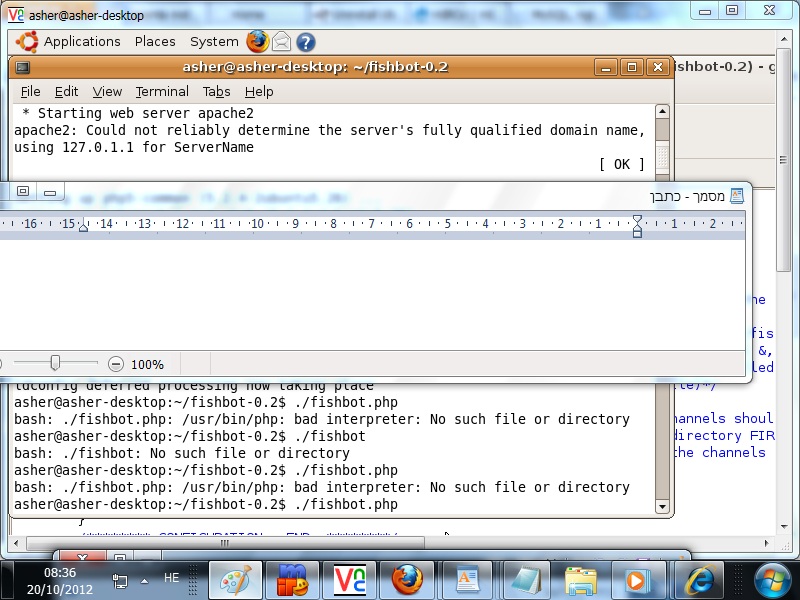
you need inside to google and write ubuntu fix
ok... after you need inside to fishbot.php and fix conf and how we make this..

Guide By BMT
www.mIRCx.co.il
mIRCx the old Community
Guide By mIRCx
ok before i start the Guide i explain about Fishbot all people know about the bot Fishbot from server Quakenet ok we start.....
first you need download something version you want fishbot 2 or 1
download
fishbot-0.2
http://www.f2h.co.il/7kw2kelab2ji
or
fishbot-0.1
http://www.f2h.co.il/m520drqb2dy
http://ircu.darkserv.net/
ok after you download file you need inside to fishbot-0.1.tar.gz and only take folder fishbot and put in your home this it like this

before you fix fishbot.php you need install php5 and more
- Code:
sudo apt-get install php5-cli php5-cgi php5-mysql php5-xcache
sudo apt-get install mysql-server mysql-client libmysqlclient15-dev
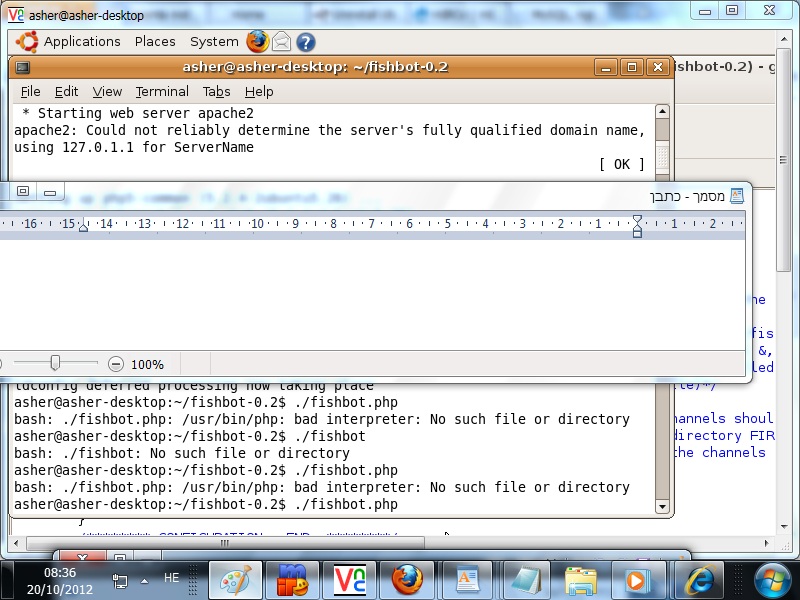
you need inside to google and write ubuntu fix
- Code:
/usr/bin/php
ok... after you need inside to fishbot.php and fix conf and how we make this..
- Code:
/* Configuring the bot */
$this->ServiceName = "fishbot"; /* Name of the bot */
$this->ServiceDesc = "Teh f1shb0t <)))))><"; /* The IRC Name and Discription */
$this->ServiceNum = "AX" ; /* Bot numeric */
$this->BotNum = $this->ServiceNum . "AAA"; /*!! Don't change this one !!*/
$this->BotNick = "fishbot"; /* Nickname of the bot */
$this->BotUser = "fish"; /* The ident/username */
$this->BotModes = "+iw"; /* Bot modes */
$this->BotHost = "fishbot.go.moo"; /* Hidden host, bot host */
$this->ServerHost = "10.0.0.6"; /* IP/Host to connect to */
$this->ServerPort = 4400; /* Port to connect to */
$this->ServerPass = "asher"; /* Password to use for the connection between the service and server */
$this->DeBug = FALSE; /* TRUE = on, FALSE = off */
/* TIP: If you put DeBug TRUE, and you are starting the script like this: ./fishbot.php &, then it's
better to start the robot like this: ./fishbot.php >/dev/null 2>/dev/null &, cause when he is gonna
send a message to the terminal and it's closed, then the bot will get killed, cause there isn't a terminal
to send anything to it. (except if you use the /dev/null or a file)*/
- Code:
<link name="fishbot.go.moo"
ipaddr="10.0.0.4"
port="4400"
allowmask="10.0.0.4"
sendpass="eden"
recvpass="eden">
- Code:
Connect {
name = "fishbot.go.moo";
host = "IP";
password = "12345";
port = 4400;
class = "Server";
hub;
};
- Code:
"HUB" = "TRUE"
- Code:
cd...
cd fishbot-0.2
./fishbot.php
- Code:
/msg fishbot showcommands
/msg fishbot join #mIRCx

Guide By BMT
www.mIRCx.co.il
mIRCx the old Community

Chief- Admin
- מספר הודעות : 268
Join date : 2011-12-09
מיקום : mIRCx IRC Network
 Similar topics
Similar topics» guide install SMF
» Guide install Borknet_services
» Guide install moodle
» Guide install snircd
» Guide install Botnix
» Guide install Borknet_services
» Guide install moodle
» Guide install snircd
» Guide install Botnix
BMT IRC Network :: BMT :: BMT
Page 1 of 1
Permissions in this forum:
You cannot reply to topics in this forum
 Home
Home
» mIRCx IRC Network Config
» ircu2.10.12-pk with dnsbl
» Guide install PyLink on New version FreeBSD
» מדריך התקנה PBot על מערכת הפעלה FreeBsd-12
» install Nefarious2 && X3 IRC Services in FreeBsd
» help problem with adduser in Freebsd 12
» מדריך פקודות והתקנה בסרביס X3
» מדריך הגדרות WebIRC in Nefarious2