Search
Web Applications
install Joomla Wordpress Phpbb Drupal FluxBB PunBB osCommerce simple-machines MYBB moodle vBulletin Dolphin-v.7.1.1 PHPNUKE XOOPSServices
install BorkNet Services X3 Services Anope Atheme Services Srvx IRC SrervicesIRCD
install Snircd IRCU INSPIRCD UNREAL Nefarious Bircd Bahamut Asuka CharybdisTCL SCRIPT
TCL SCRIPT FOR EGGDROP
Allprotection4.7 AntiproxyBots
Bots install FishBot bobot++ Eggdrop janus Omega Security Services Botnix Bopm SupyBot PyLink HopmLatest topics
Guide install Inspircd
2 posters
MIRCX IRC Network :: MIRCX :: MIRCX
Page 1 of 1
 Guide install Inspircd
Guide install Inspircd
Guide mIRCx
topic install inspircd On system Centos and ubuntu
before i start in guide i want to say what we learn today on install inspircd and more
we start
first we need install inspircd but before configure you need inside to module.conf and search what module is need config
for enabled we need write all modules is need configure the module m_geoip.cpp have problem with config but before you install inspircd you need see what module is disabled then you see and enable module you need and if you config something module and you have error you can disable module and run again and you can using more options like this

then this mean you need install some module from perl if you use with ubuntu or Centos you need doing this like how it write in code
ok in ubuntu this error when you try install the module geoip
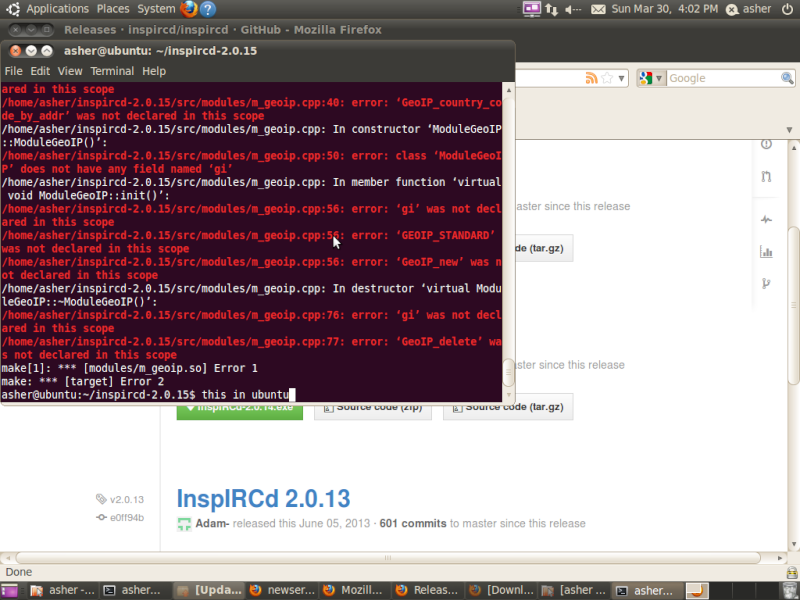
and you need inside to root and write this code for ubuntu it's look like this

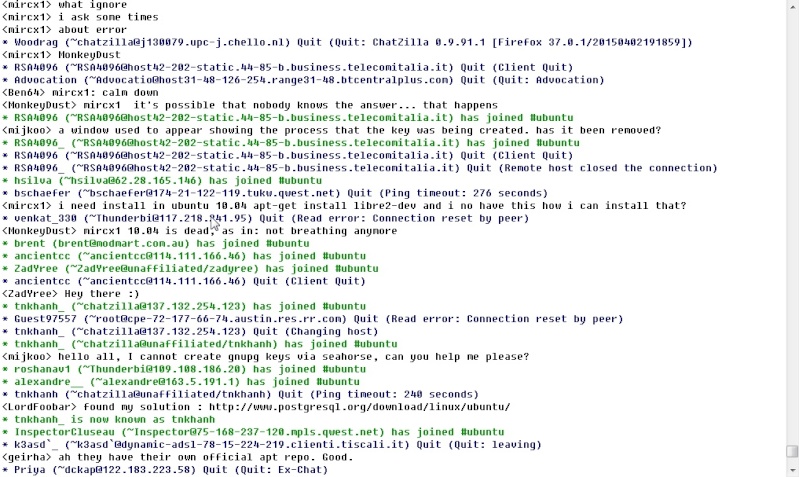
ok i try install from extras module m_regex_re2.so and i get with configure error like this

and in ubuntu 10.04 you no find this in package

this working 100% after you finish with this write make again and you see the module working if the re2 no download for you then download from here
http://www.f2h.co.il/lgoixpxdub9
after this you need install from package all this


this for ubuntu10.04 if you use with Centos then inside to your root and write

this for to module m_regex_re2 if no working
its command for ubuntu System but if you try install module geoip on System Centos and you see Error like that

you need inside to Treminal and write like this
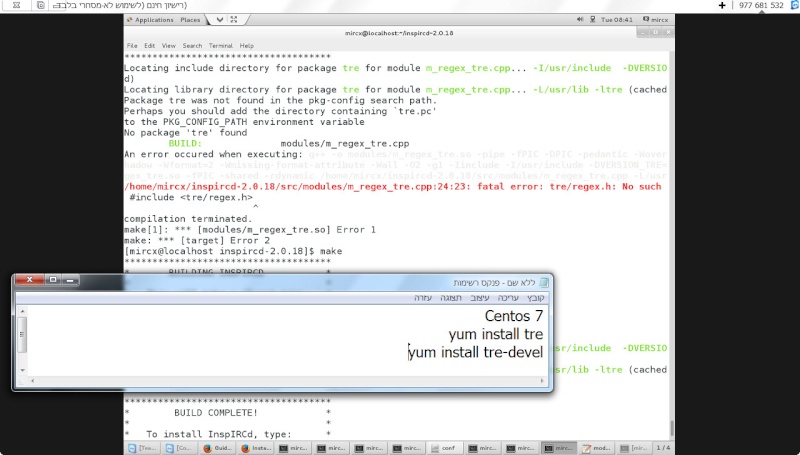
then inside to root and install tre

and you can doing something other inside to module.conf and search in Terminal look in here

explain
inspircd.conf
you need in inspircd set block
you also can put in conf option for put more modules like this
if you see i can take modules from module.conf and put in inspircd.conf... in inspircd we have many options in system like protection if someone many times flood in connect and out from server you can put ban and timer for this i explain
in inspircd.conf you have options
in here you can change to 4 or 5 times and you need also inside to module.conf and change your options explain
you need loading this module and change much time and minute and you have more in module.conf like this
flood connect and the user is have zline from server...
step2:
in oper conf you need put commands for oper or netadmin in class and this look like this
you can also remove and add and more options in oper.conf you can give to oper levels and commands like this
you see in optins how much parameter you can also set vhost for oper and options what commands oper can use
and look more option to helper
you see no very much like netadmin and more options in oper.conf you can set level
step3:
now i show you how config link.
and more options about link.conf if you want run bot fishbot from port 4400 you need create block in link.conf and create more bind 4400 in inspircd.conf
and if you want auto mode you need first load module and put code in inspircd.conf
but first thanks for Quest for code and for help and if you want this code work you need load all module join flood and message flood and nickflood and m_conn_umodes and Rehash your server and try join to something chan
this auto code if someone open new chan and someone user join and try flood you have full
more options in conf if you want Skipping host resolution disabled by server administrator you need change in inspircd.conf
protection and if you want blacklist from proxy you can put in your conf
if you see you have two times blacklist because if you set one blacklist then no 100% is work then you need look good the blacklist look like this

and this help for commands what you need
http://web.archive.org/web/20100127181257/http://wiki.inspircd.org/1.2/Modules
more help about inspircd if you want put Messages to all opers you need inside to modules.conf and put this
you need also create new file in conf and change name to oper.motd and you can write in oper.motd your messages to Staff
more Help about install modules in Inspircd version 2.0.14 and another when you install that version you need look good if you have more modules in inspircd.conf and in Version 2.0.14 two modules them not have in conf one this m_antibear.so and this m_antibottler.so and what you need is install and take block from another and run the module anyway
afther you need write configure and make & make install and you see the module is loading in complete!! and after you need take block like this
and put in the another conf
ok now explain about module FILTER if do you want set protection in your Network then load some module like

ok more options in module before or later you configure inspircd you can load good module from proxy and i explain what is mean if someone put in your server some clone with nick or ident like this
qwx then he get zline or what you select from server and this very good i try make test and i get this
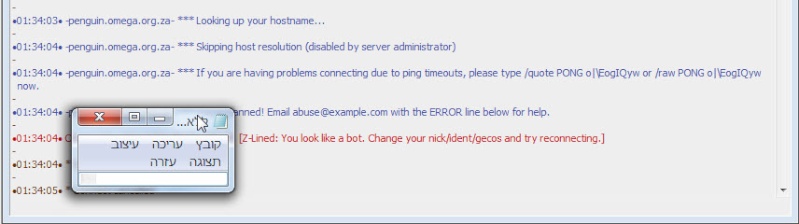
load the module m_antirandom and copy this to module.conf
https://search.mibbit.com/add_network.php
you need write your network server+port and after it you need send email to them
ircstaff@mibbit.com
Good luck
Guide By mIRCx Staff
topic install inspircd On system Centos and ubuntu
before i start in guide i want to say what we learn today on install inspircd and more
we start
first we need install inspircd but before configure you need inside to module.conf and search what module is need config
for enabled we need write all modules is need configure the module m_geoip.cpp have problem with config but before you install inspircd you need see what module is disabled then you see and enable module you need and if you config something module and you have error you can disable module and run again and you can using more options like this
- Code:
sudo apt-get install build-essential
sudo apt-get install libpcre3 libpcre3-dev
sudo apt-get install libssl-dev
sudo apt-get install gcc
sudo apt-get install byacc
sudo apt-get install flex
wget https://github.com/inspircd/inspircd/archive/v2.0.17.tar.gz
tar zxvf v2.0.17.tar.gz
cd inspircd-2.0.17
./configure --list-extras

then this mean you need install some module from perl if you use with ubuntu or Centos you need doing this like how it write in code
- Code:
yum group install "Development Tools"
yum install perl-libwww-perl
apt-get install libwww-perl
yum install perl-Crypt-SSLeay
apt-get install libcrypt-ssleay-perl
yum install perl-IO-Socket-SSL
apt-get install libio-socket-ssl-perl
yum install cpan
cpan
install IO::Socket::SSL
install Crypt::SSLeay
install LWP::Protocol::https
- Code:
./modulemanager list
./modulemanager
./modulemanager install m_antibear
./configure
make
make install
ok in ubuntu this error when you try install the module geoip
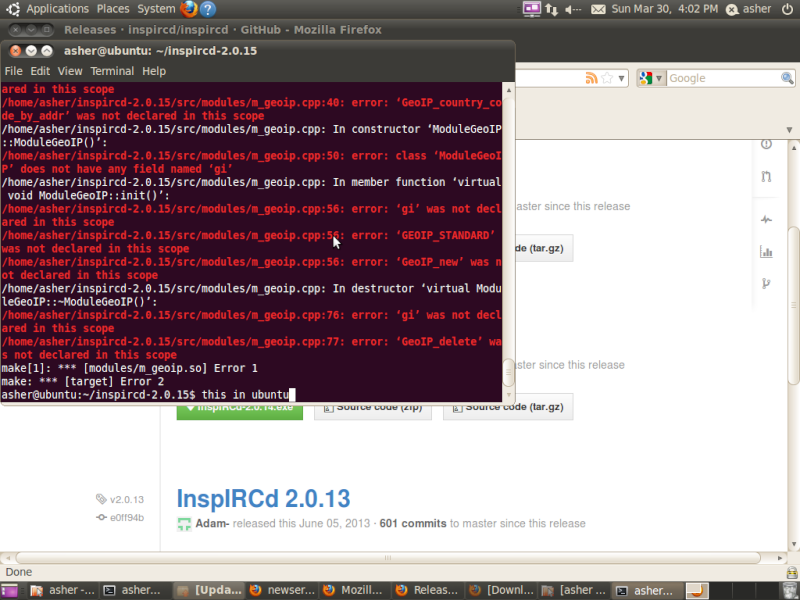
and you need inside to root and write this code for ubuntu it's look like this

- Code:
apt-get install libgeoip1 libgeoip-dev
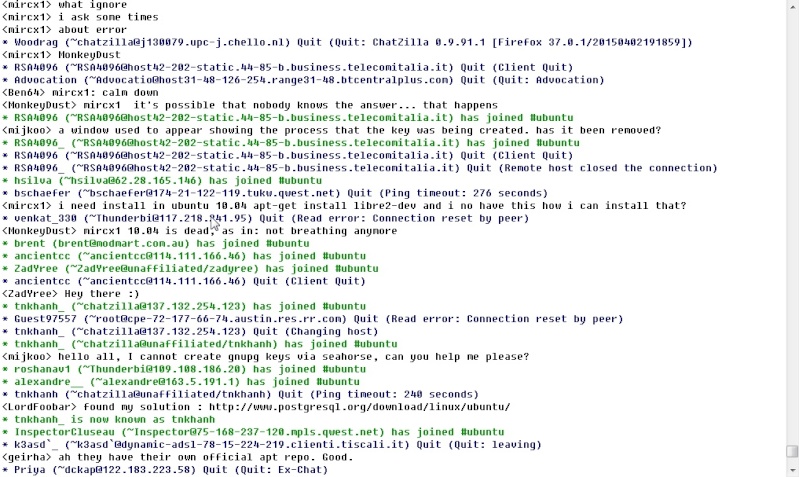
ok i try install from extras module m_regex_re2.so and i get with configure error like this

and in ubuntu 10.04 you no find this in package
- Code:
apt-get install libre2-dev
apt-get install libre2-1-dbg
- Code:
https://github.com/google/re2.git
cd re2
make
make test
make install
make testinstall

this working 100% after you finish with this write make again and you see the module working if the re2 no download for you then download from here
http://www.f2h.co.il/lgoixpxdub9
after this you need install from package all this


this for ubuntu10.04 if you use with Centos then inside to your root and write
- Code:
yum search re2
yum install re2-devel.x86_64

this for to module m_regex_re2 if no working
its command for ubuntu System but if you try install module geoip on System Centos and you see Error like that

you need inside to Treminal and write like this
- Code:
wget http://download.fedoraproject.org/pub/epel/5/i386/epel-release-5-4.noarch.rpm
rpm -Uvh epel-release-5-4.noarch.rpm
yum install mod_geoip GeoIP GeoIP-devel GeoIP-data zlib-devel
service httpd restart
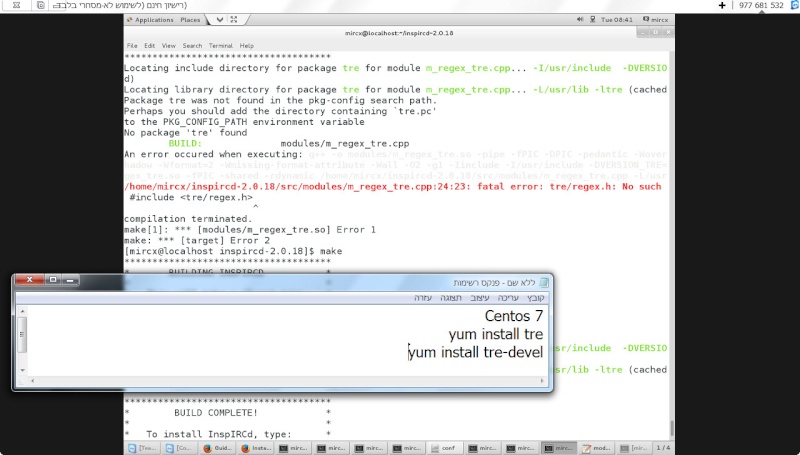
then inside to root and install tre
- Code:
yum install tre
yum install tre-devel
- Code:
yum search pcre
yum install pcre-devel
yum install pcre

and you can doing something other inside to module.conf and search in Terminal look in here

explain
- Code:
yum search Perl-Compatible Regular
- Code:
./configure --enable-extras=m_geoip.cpp
make
make install
./configure --disable-extras=m_geoip.cpp
inspircd.conf
- Code:
<server
name="irc.mIRCx.co.il"
description="yourServer IRC Server"
#id="97K"
network="yourServer">
<admin
# name: Real Name
name="mIRCx IRC Server"
nick="Horses"
email="Horses@nana10.co.il">
<bind address="" port="6660,6669" type="clients">
<bind address="" port="7000,7001" type="servers">
<bind address="" port="7005" type="servers" ssl="openssl">
you need in inspircd set block
- Code:
#<die value="You should probably edit your config *PROPERLY* and try again.">
#<die value="User error. Insert new user and press any key. (you didn't edit your config properly.)">
you also can put in conf option for put more modules like this
- Code:
#-#-#-#-#-#-#-#-#-#-#-#-#- MODULE OPTIONS -#-#-#-#-#-#-#-#-#-#-#-#-#
<module name="m_cloaking.so">
<cloak mode="full"
key="0x043A4C81"
prefix="">
<module name="m_dnsbl.so">
if you see i can take modules from module.conf and put in inspircd.conf... in inspircd we have many options in system like protection if someone many times flood in connect and out from server you can put ban and timer for this i explain
in inspircd.conf you have options
- Code:
# If you are not using fakelag, this should be at least 20 to avoid excess flood kills
# from processing some commands.
threshold="3
in here you can change to 4 or 5 times and you need also inside to module.conf and change your options explain
- Code:
<connectban threshold="3" duration="29m" ipv4cidr="32" ipv6cidr="128">
# This allows for 10 connections in an hour with a 10 minute ban if that is exceeded.
#
<module name="m_connectban.so">
you need loading this module and change much time and minute and you have more in module.conf like this
- Code:
# Connection throttle module. Configuration:
<module name="m_connflood.so">
<connflood seconds="30" maxconns="3" timeout="30"
quitmsg="ByeBye!!" bootwait="3">
flood connect and the user is have zline from server...
step2:
in oper conf you need put commands for oper or netadmin in class and this look like this
- Code:
<class name="ServerLink" commands="CONNECT KICK SQUIT CONNECT MKPASSWD ALLTIME SWHOIS CLOSE JUMPSERVER LOCKSERV" usermodes="" chanmodes="*" privs="servers/auspex">
<class name="BanControl" commands="KILL KICK GLINE KLINE ZLINE KICK QLINE ELINE TLINE RLINE CHECK NICKLOCK SHUN CLONES CBAN" usermodes="+soh +Ah*" chanmodes="*">
<class name="OperChat" commands="WALLOPS SAKICK OJOIN KICK SAMODE INVITE KEY TOPIC KILL SAJOIN SAPART SAQUIT GLOBOPS KICK SETIDLE SATOPIC" usermodes="+sh +A*" chanmodes="*" privs="users/mass-message">
<class name="HostCloak" commands="SETHOST SETIDENT KICK SETNAME CHGHOST CHGIDENT TAXONOMY" usermodes="*" chanmodes="*" privs="users/auspex">
<class name="SuperClass" commands="*" usermodes="*" chanmodes="*">
<class name="Services" commands="CBAN CLONES KICK GLINE KLINE SANICK SAPART SAJOIN samode" usermodes="" chanmodes="*" privs="*">
<class name="ServeAdmin" commands="SHUN ZLINE KICK GLINE SATOPIC SAQUIT" usermodes="" chanmodes="*" privs="*">
<class name="BanOnly" commands="ZLINE KICK" usermodes="s">
<class name="Modular" commands="ZLINE KICK INVITE KEY LIMIT BANWALK KICK MODEOP MODEDEOP MODEVOICE MODEDEVOICE" usermodes="s">
#-#-#-#-#-#-#-#-#-#-#-#- OPERATOR COMPOSITION -#-#-#-#-#-#-#-#-#-#-#
you can also remove and add and more options in oper.conf you can give to oper levels and commands like this
- Code:
<oper
name="Or"
password="fgfgfg"
host="*@* *@localhost *@server.com *@3ffe::0/16"
vhost="Or.mIRCx.Co.iL"
classes="OperChat BanControl HostCloak Shutdown ServerLink SuperClass Services ServeAdmin BanOnly Modular"
override="INVITE KEY LIMIT BANWALK KICK MODEOP MODEDEOP MODEVOICE MODEDEVOICE MODEHALFOP TOPIC MODEDEHALFOP OTHERMODE Modular"
#fingerprint="67cb9dc013248a829bb2171ed11becd4"
type="NetAdmin">
you see in optins how much parameter you can also set vhost for oper and options what commands oper can use
and look more option to helper
- Code:
<oper
name="timeofangels"
password="mIRCx"
host="*@* *@localhost *@server.com *@3ffe::0/16"
vhost="Duk.big.afula"
level="90000"
classes="OperChat"
override="INVITE KEY LIMIT BANWALK KICK MODEOP TOPIC MODEDEOP MODEVOICE MODEDEVOICE MODEHALFOP MODEDEHALFOP OTHERMODE"
#fingerprint="67cb9dc013248a829bb2171ed11becd4"
type="Helper">
you see no very much like netadmin and more options in oper.conf you can set level
step3:
now i show you how config link.
- Code:
<link name="irc.mIRCx.co.il"
ipaddr="yourIp"
port="7000"
allowmask="yourIp"
timeout="300"
ssl="gnutls"
bind="1.2.3.4"
statshidden="no"
hidden="no"
sendpass="pass"
recvpass="pass">
<link name="services.irc.mIRCx.co.il"
ipaddr="yourIp"
port="7000"
allowmask="yourIp"
sendpass="pass"
recvpass="pass">
<autoconnect period="300" server="irc.mIRCx.co.il">
server="irc.mIRCx.co.il irc.mIRCx.co.il irc.mIRCx.co.il">
<uline server="services.irc.mIRCx.co.il" silent="yes">
and more options about link.conf if you want run bot fishbot from port 4400 you need create block in link.conf and create more bind 4400 in inspircd.conf
- Code:
<bind address="" port="4400" type="clients">
and if you want auto mode you need first load module and put code in inspircd.conf
but first thanks for Quest for code and for help and if you want this code work you need load all module join flood and message flood and nickflood and m_conn_umodes and Rehash your server and try join to something chan
- Code:
defaultmodes="fjJHF *8:2 6:2 10 10:30 6:30"
this auto code if someone open new chan and someone user join and try flood you have full
more options in conf if you want Skipping host resolution disabled by server administrator you need change in inspircd.conf
- Code:
nouserdns="yes">
protection and if you want blacklist from proxy you can put in your conf
- Code:
<dnsbl name="EFnet TOR"
type="bitmask"
domain="rbl.efnetrbl.org"
action="ZLINE"
reason="Your IP %ip% is listed on efnet's RBL. http://rbl.efnetrbl.org/?i=%ip%"
duration="1h"
bitmask="1,2,3,4,5">
<dnsbl name="rbl.efnetrbl.org"
type="bitmask"
domain="rbl.efnetrbl.org"
action="GLINE"
reason="Your IP %ip% is listed on efnet's RBL. http://RBL.efnetrbl.org/?i=%ip%"
duration="6h"
bitmask="1,2,3,4,5,6,7,8,9,10">
<dnsbl name="rbl.efnetrbl.org"
type="record"
domain="rbl.efnetrbl.org"
action="GLINE"
reason="Your IP %ip% is listed on efnet's RBL. http://RBL.efnetrblidiot.org/?i=%ip%"
duration="6h"
records="1,2,3,4,5,6,7,8,9,10">
<dnsbl name="opm.tornevall.org"
type="bitmask"
domain="opm.tornevall.org"
action="GLINE"
reason="Your IP %ip% is listed on efnet's tornevall. http://sbl.csma.biz/?i=%ip%"
duration="1h"
bitmask="1,2,4,8,16,3,4,5,10,14,17,19">
<dnsbl name="opm.tornevall.org"
type="bitmask"
domain="opm.tornevall.org"
action="ZLINE"
reason="Your IP %ip% is listed on efnet's tornevall. http://sbl.csma.biz/?i=%ip%"
duration="1h"
bitmask="1,2,4,8,16,3,4,5,10,14,17,19">
<dnsbl name="opm.tornevall.org"
type="bitmask"
domain="opm.tornevall.org"
action="ZLINE"
reason="Your IP %ip% is listed on efnet's tornevall. http://zobor.csma.biz/?i=%ip%"
duration="7h"
bitmask="1,2,3,4,5,6,7,8,9">
<dnsbl name="opm.tornevall.org"
type="record"
domain="opm.tornevall.org"
action="ZLINE"
reason="Your IP %ip% is listed on efnet's tornevall. http://lol.csma.biz/?i=%ip%"
duration="7h"
records="1,2,4,8,16,3,4,5,10,14,17,19">
<dnsbl name="proxyBL"
type="bitmask"
domain="dnsbl.proxybl.org"
action="ZLINE"
reason="Your host is listed in proxyBL. Please visit
http://proxybl.org/lookup.do?ip=%ip%"
bitmask="1,2,3,4,5,6,7,8,9,10">
<dnsbl name="rbl.efnet.org"
type="bitmask"
domain="tor.efnet.org"
action="ZLINE"
reason="Tor exit server detected. Please visit http://www.sectoor.de/tor.php?ip=%ip% for more information."
duration="1h"
bitmask="1,2,3,4,5,6,7,8,9,20">
<dnsbl name="rbl.efnet.org"
type="record"
domain="rbl.efnet.org"
action="ZLINE"
reason="Tor exit server detected. Please visit http://www.zozo.de/tor.php?ip=%ip% for more information."
duration="1h"
records="1,3,5,6,7,9,14">
<dnsbl name="dnsbl.dronebl.org"
type="bitmask"
domain="dnsbl.dronebl.org"
action="GLINE"
reason="You are listed in DroneBL. Please visit http://dronebl.org/lookup?ip=%ip%"
duration="5h"
bitmask="2,3,5,6,7,8,9,10,255">
<dnsbl name="dnsbl.dronebl.org"
type="bitmask"
domain="dnsbl.dronebl.org"
action="ZLINE"
reason="You are listed in DroneBL. Please visit http://dronebl.IDIOT.org/lookup?ip=%ip%"
duration="5h"
bitmask="1,2,3,4,5,6,7,8,9,10,255">
<dnsbl name="dnsbl.dronebl.org"
type="record"
domain="dnsbl.dronebl.org"
action="KLINE"
reason="You are listed in DroneBL. Please visit http://droneblll.org/lookup?ip=%ip%"
duration="7h"
records="1,2,4,8,16,3,4,5,10,14,17,19">
<dnsbl name="db.wpbl.info"
type="bitmask"
domain="db.wpbl.info"
action="ZLINE"
reason="You are listed in DroneBL. Please visit http://dronebl.org/lookup?ip=%ip%"
duration="1h"
bitmask="1,2,3,4,5,6,7,8,9,10">
<dnsbl name="dnsbl.tornevall.org"
type="bitmask"
domain="dnsbl.tornevall.org"
action="ZLINE"
reason="You are listed in DroneBL. Please visit http://TORNEVALL.yourIdiot.org/lookup?ip=%ip%"
duration="6h"
bitmask="1,2,3,4,5,6,7,8,9,10,12,13,14,15,16">
<dnsbl name="dnsbl.tornevall.org"
type="bitmask"
domain="dnsbl.tornevall.org"
action="KLINE"
reason="You are listed in DroneBL. Please visit http://mIRCx.org/lookup?ip=%ip%"
duration="6h"
bitmask="1,2,3,4,5,6,7,8">
<dnsbl name="tornevall.org"
type="bitmask"
domain="tornevall.org"
action="KLINE"
reason="You are listed in DroneBL. Please visit http://mIRCx.org/lookup?ip=%ip%"
duration="6h"
bitmask="1,2,3,4,5,6,7,8">
<dnsbl name="dnsbl.tornevall.org"
type="record"
domain="dnsbl.tornevall.org"
action="KLINE"
reason="You are listed in DroneBL. Please visit http://mIRCx.org/lookup?ip=%ip%"
duration="6h"
records="1,2,3,4,5,6,7,8,9,10">
<dnsbl name="dnsbl.njabl.org"
type="bitmask"
domain="dnsbl.njabl.org"
action="KLINE"
reason="You are listed in njabl.org. Please visit http://www.njabl.org/cgi-bin/lookup.cgi?query=%ip%"
duration="1h"
bitmask="3,4,5,10,14,17,19">
<dnsbl name="ircbl.ahbl.org"
type="bitmask"
domain="ircbl.ahbl.org"
action="ZLINE"
reason="Your IP %ip%, is in our DDoS/Drone/Spammer/Abuse List. http://www.ahbl.org/tools/lookup.php?ip=%ip%"
duration="7h"
bitmask="3,4,5,10,14,17,19">
<dnsbl name="dnsbl.ahbl.org"
type="bitmask"
domain="dnsbl.ahbl.org"
action="GLINE"
reason="Your IP %ip%, is in our DDoS/Drone/Spammer/Abuse List. http://www.ahbl.org/tools/lookup.php?ip=%ip%"
duration="7h"
bitmask="1,2,3,4,5">
<dnsbl name="rbl.efnet.org"
type="bitmask"
domain="rbl.efnet.org"
action="ZLINE"
reason="Your IP %ip% is listed on efnet's RBL. http://rbl.efnet.org/?i=%ip%"
duration="6h"
bitmask="1,2,3,53,4,5,10,14,17,19">
<dnsbl name="rbl.efnet.org"
type="record"
domain="rbl.efnet.org"
action="GLINE"
reason="Your IP %ip% is listed on efnet's RBL. http://lol.efnet.org/?i=%ip%"
duration="7h"
records="3,4,5,10,14,17,19">
<dnsbl name="tor.ahbl.org"
type="bitmask"
domain="tor.ahbl.org"
action="ZLINE"
reason="Tor exit server detected. Please visit http://www.ahbl.org/tools/lookup.php?ip=%ip% for more information."
duration="1h"
bitmask="3,4,5,10,14,17,19">
<dnsbl name="spbl.bl.winbots.org"
type="bitmask"
domain="spbl.bl.winbots.org"
action="ZLINE"
reason="Your IP %ip%, is in our UnderNet/QuakeNet/Winbots Spammer's list. Please e-mail cobi@winbots.org to get this resolved"
duration="1h"
bitmask="1,2,3,4">
#<dnsbl name="SwiftBL"
# type="bitmask"
# domain="dnsbl.swiftbl.net"
# action="ZLINE"
# reason="Your IP %ip%, Your host is listed in SwiftBL. For further information and removal visit http://swiftbl.org/lookup"
# duration="1h"
# bitmask="2,3,4,5">
<dnsbl name="SwiftBL"
type="bitmask"
domain="dnsbl.swiftbl.org"
action="GLINE"
reason="Your IP %ip%, Your host is listed in SwiftBL. For further information and removal visit http://swiftbl.org/lookup"
duration="1h"
bitmask="2,3,4">
<dnsbl name="Ipoc"
type="record"
domain="dnsbl.ipocalypse.net"
action="ZLINE"
reason="Your connection is listed in a Spam Database. This may be because you have spammed, or are on a compromised connection."
duration="1h"
records="2-9">
<dnsbl name="dnsbl.ahbl.org"
type="bitmask"
domain="dnsbl.ahbl.org"
action="ZLINE"
reason="Your connection is listed in a Spam Database. This may be because you have spammed, or are on a compromised connection."
duration="1h"
bitmask="5">
<dnsbl name="efnet tor"
type="bitmask"
domain="tor.efnet.org"
action="GLINE"
reason="TOR exit node found. Visit http://rbl.efnet.org/?i=%ip% for info"
duration="24h"
bitmask="1">
<dnsbl name="Dan"
type="record"
domain="tor.dan.me.uk"
action="ZLINE"
reason="Your connection is listed in a Spam Database. This may be because you have spammed, or are on a compromised connection."
duration="1h"
records="1-9,100">
<dnsbl name="TechnoBL"
type="record"
domain="dnsbl.technoirc.org"
action="ZLINE"
reason="Your host was found in the TechnoBL Blacklist. For more information, please visit: http://dnsbl.technoirc.org/lookup.php?ip=%ip%"
duration="1h"
records="1">
#<dnsbl name="SORBS"
# type="record"
# domain="dnsbl.sorbs.net"
# action="ZLINE"
# reason="Open proxy found on your host. http://www.sorbs.net/lookup.shtml?%ip% for more information."
# duration="1h"
# records="2-5,7,9">
#
#<dnsbl name="The CBL"
# type="record"
# domain="cbl.abuseat.org"
# action="ZLINE"
# reason="Open proxy found on your host. http://cbl.abuseat.org/lookup.cgi?ip=%ip% for more information."
# duration="1h"
# records="2">
<dnsbl name="Virbl (by BIT)"
type="record"
domain="virbl.dnsbl.bit.nl"
action="ZLINE"
reason="Your IP, %ip%, is in our Virus List.. http://virbl.bit.nl/list.php"
duration="1h"
records="2">
#<dnsbl name="no-more-funn"
# type="record"
# domain="no-more-funn.moensted.dk"
# action="ZLINE"
# reason="Your IP, %ip%, is in our Open Proxy List.. http://moensted.dk/spam/no-more-funn?addr=%ip%"
# duration="1h"
# records="10">
<dnsbl name="DroneBL"
type="record"
domain="dronebl.noderebellion.net"
action="ZLINE"
reason="Your IP (%ip%), is listed in the DroneBL, see http://www.noderebellion.net/tools/lookup/?ip=%ip%"
duration="1h"
records="3-5,10,14,17,19">
<dnsbl name="DroneBL"
type="bitmask"
domain="dnsbl.justspam.org"
action="ZLINE"
reason="Your IP (%ip%), is listed in the DroneBL, see http://www.noderebellion.net/tools/lookup/?ip=%ip%"
duration="1h"
bitmask="3-5,10,14,17,19">
#<dnsbl name="Spamhaus Exploits Block List"
# type="record"
# domain="xbl.spamhaus.org"
# action="ZLINE"
# reason="You are in the XBL.spamhaus.org DNSBL. http://www.spamhaus.org/query/bl?ip=%ip%"
# duration="30d"
# records="4-6">
<dnsbl name="Tor sectoor.de"
type="bitmask"
domain="tor.dnsbl.sectoor.de"
action="GLINE"
reason="Tor exit server detected. Please visit http://www.sectoor.de/tor.php?ip=%ip% for more information."
duration="24h"
bitmask="1">
<dnsbl name="AhBL"
type="bitmask"
domain="dnsbl.ahbl.org"
action="ZLINE"
reason="You are in the AHBL.org DNSBL. Please visit http://www.ahbl.org/tools/lookup.php?ip=%ip%"
duration="24h"
bitmask="2,3,6,14,15,16,17,18,19">
<dnsbl name="Torbl"
type="bitmask"
domain="tor.ahbl.org"
action="ZLINE"
reason="Your IP, %ip%, is in our TOR Server List.. http://www.ahbl.org/tools/lookup.php?ip=%ip%"
duration="24h"
bitmask="10">
<dnsbl name="nomorefun"
type="bitmask"
domain="no-more-funn.moensted.dk"
action="ZLINE"
reason="Your IP, %ip%, is in our Open Proxy List.. http://moensted.dk/spam/no-more-funn?addr=%ip%"
duration="24h"
bitmask="10">
<dnsbl name="dnsbl.proxybl.org"
type="bitmask"
domain="dnsbl.proxybl.org"
action="ZLINE"
reason="Blacklisted Proxy found (%ip%). Visit http://rbl.efnet.org/?i=%ip%"
duration="24h"
bitmask="1,2,3,4,5">
<dnsbl name="opm.blitzed.org"
type="bitmask"
domain="opm.blitzed.org"
action="ZLINE"
reason="Blacklisted Proxy found (%ip%). Visit http://rbl.efnet.org/?i=%ip%"
duration="24h"
bitmask="1,2,4,8,16">
if you see you have two times blacklist because if you set one blacklist then no 100% is work then you need look good the blacklist look like this

and this help for commands what you need
http://web.archive.org/web/20100127181257/http://wiki.inspircd.org/1.2/Modules
more help about inspircd if you want put Messages to all opers you need inside to modules.conf and put this
- Code:
<opermotd file="conf/oper.motd" onoper="yes">
you need also create new file in conf and change name to oper.motd and you can write in oper.motd your messages to Staff
more Help about install modules in Inspircd version 2.0.14 and another when you install that version you need look good if you have more modules in inspircd.conf and in Version 2.0.14 two modules them not have in conf one this m_antibear.so and this m_antibottler.so and what you need is install and take block from another and run the module anyway
afther you need write configure and make & make install and you see the module is loading in complete!! and after you need take block like this
- Code:
#-#-#-#-#-#-#-#-#-#-#-#-#-#-#-#-#-#-#-#-#-#-#-#-#-#-#-#-#-#-#-#-#-#-#-#
# Antibottler module: Labels bottler leech bots
#<module name="m_antibottler.so">
- Code:
#-#-#-#-#-#-#-#-#-#-#-#-#-#-#-#-#-#-#-#-#-#-#-#-#-#-#-#-#-#-#-#-#-#-#-#
# Antibear security module: Prevents 'bear.txt' based trojans from
# connecting to your network by sending them a numeric they can't handle.
<module name="m_antibear.so">
and put in the another conf
ok now explain about module FILTER if do you want set protection in your Network then load some module like
- Code:
<module name="m_regex_glob.so">
<module name="m_regex_pcre.so">
<module name="m_regex_posix.so">
<module name="m_regex_glob.so">
<module name="m_chanfilter.so">
<chanfilter hidemask="yes">
<module name="m_filter.so">
<filteropts engine="glob">
<exemptfromfilter channel="#mIRCx">
- Code:
<include file="conf/filter.conf">
- Code:
<keyword pattern="*ha*" reason="gg" action="kill" flags="*p*">
<exemptfromfilter channel="#mIRCx">

ok more options in module before or later you configure inspircd you can load good module from proxy and i explain what is mean if someone put in your server some clone with nick or ident like this
qwx then he get zline or what you select from server and this very good i try make test and i get this
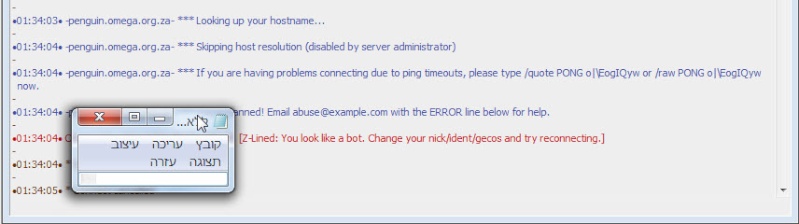
load the module m_antirandom and copy this to module.conf
- Code:
<antirandom
showfailedconnects="1"
debugmode="0"
threshold="10"
banaction="ZLINE"
banduration="100"
banreason="You look like a bot. Change your nick/ident/gecos and try reconnecting.">
<antirandomexempt type="host" pattern="*.tld">
<antirandomexempt type="ident" pattern="*lightirc">
<antirandomexempt type="fullname" pattern="Mibbit">
- Code:
<connect
name="mibbit"
allow="*"
timeout="60"
usednsbl="yes"
flood="10"
pingfreq="120"
threshold="5"
sendq="131074"
recvq="4096"
globalmax="20"
localmax="20"
modes="+x"
antibotctcp="false"
port="6667">
- Code:
<cgihost type="webirc" password="12345" mask="64.62.228.82">
<cgihost type="webirc" password="12345" mask="207.192.75.252">
<cgihost type="webirc" password="12345" mask="78.129.202.38">
<cgihost type="webirc" password="12345" mask="109.169.29.95">
<cgiirc opernotice="yes">
https://search.mibbit.com/add_network.php
you need write your network server+port and after it you need send email to them
ircstaff@mibbit.com
Good luck
Guide By mIRCx Staff
 help configure inspircd with ssl
help configure inspircd with ssl
help configure inspircd with ssl
ok today i make to you a guide with video you can see everything how install inspircd with ssl in linux and in windows 7
some codes you need install in linux
thanks a lot to Nikos ioh about everything and fix config
ok today i make to you a guide with video you can see everything how install inspircd with ssl in linux and in windows 7
some codes you need install in linux
- Code:
sudo apt-get install rake git gnutls-bin libgnutls-dev
apt-get install gnutls-bin gnutls-dev pkg-config
sudo iptables -A INPUT -p tcp --dport 6697 -j ACCEPT
apt-get install gnutls-bin gnutls-dev pkg-config
sudo iptables-save > firewall.rules
sudo ufw disable
openssl req -x509 -newkey rsa:2048 -keyout key.pem -out cert.pem -
days 365 -nodes
openssl req -x509 -newkey rsa:2048 -keyout key.pem -out cert.pem -
days 365
./configure --generate-openssl-cert
openssl dhparam -out dhparams.pem 4096
- Code:
cd inspircd-2.0.24
cd /run/conf
certtool --generate-self-signed --load-privkey key.pem --outfile cert.pem
- Code:
<bind address="IP" port="7001" type="servers" ssl="gnutls">
- Code:
<connect
name="ssl"
allow="*"
timeout="60"
usednsbl="yes"
flood="10"
pingfreq="120"
threshold="5"
sendq="131074"
recvq="4096"
globalmax="5"
localmax="5"
modes="+x"
antibotctcp="true"
port="6697">
thanks a lot to Nikos ioh about everything and fix config

Chief- Admin
- מספר הודעות : 268
Join date : 2011-12-09
מיקום : mIRCx IRC Network
 Similar topics
Similar topics» Guide install Inspircd on Windows 7
» install inspircd in FreeBsd 11
» Guide inspircd VS Unrealircd
» guide inspircd version 1.2 and later
» Guide commands in inspircd
» install inspircd in FreeBsd 11
» Guide inspircd VS Unrealircd
» guide inspircd version 1.2 and later
» Guide commands in inspircd
MIRCX IRC Network :: MIRCX :: MIRCX
Page 1 of 1
Permissions in this forum:
You cannot reply to topics in this forum|
|
|

 Home
Home
» mIRCx IRC Network Config
» ircu2.10.12-pk with dnsbl
» Guide install PyLink on New version FreeBSD
» מדריך התקנה PBot על מערכת הפעלה FreeBsd-12
» install Nefarious2 && X3 IRC Services in FreeBsd
» help problem with adduser in Freebsd 12
» מדריך פקודות והתקנה בסרביס X3
» מדריך הגדרות WebIRC in Nefarious2